Remember to turn Overprint Preview ON.
It recently occurred to us that some very simple pdf tricks can assist many of you when you are proofing your projects with us. Have you ever printed a piece and noticed the reversed (white) logos were missing, even though you had seen them on your approved pdf proofs? Here is a quick trick to fend off the logo stealing gremlins.
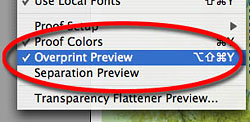
Just follow these steps:
- First, download this pdf example.
- Then, open it in either Acrobat Reader, or the full version of Acrobat. If you don’t have either, download the free Reader here.
- With the file open, you see 4 lines of text and 2 logos – white and black.
- In the upper text menu in your software, go to Advanced>Overprint Preview (this may be different/unavailable on some versions of your software) . You will see some of the white text and the white logo magically disappear. So what has happened?
- It’s actually very simple – the white text and logo are set to Overprint white. But you can’t overprint white, since on a printing press, white is the absence of ink. You can’t print nothing. White is nothing, as far as the printing press is concerned.
- The Overprint Preview allows you to see what the printing press sees. This means, if it’s not visible with the preview on, the press won’t see it, and viola, the logo gremlins have struck! Since the white logo here disappeared, if we were sending this to press as is, there would be no logo on the final printed pieces. Very bad.
- Toggle back and forth by turning the preview on and off. Note that this can affect text as well. So what do you do?
- First, don’t send the pdf to the printer! And secondly, tell us that there was an issue and we’ll fix it. It’s that simple.
Next time you proof a digital pdf from us, a printer or another design firm, remember to proof with this preview turned on. It has the potential to save many avoidable reprints—and dollars.

0 Comments